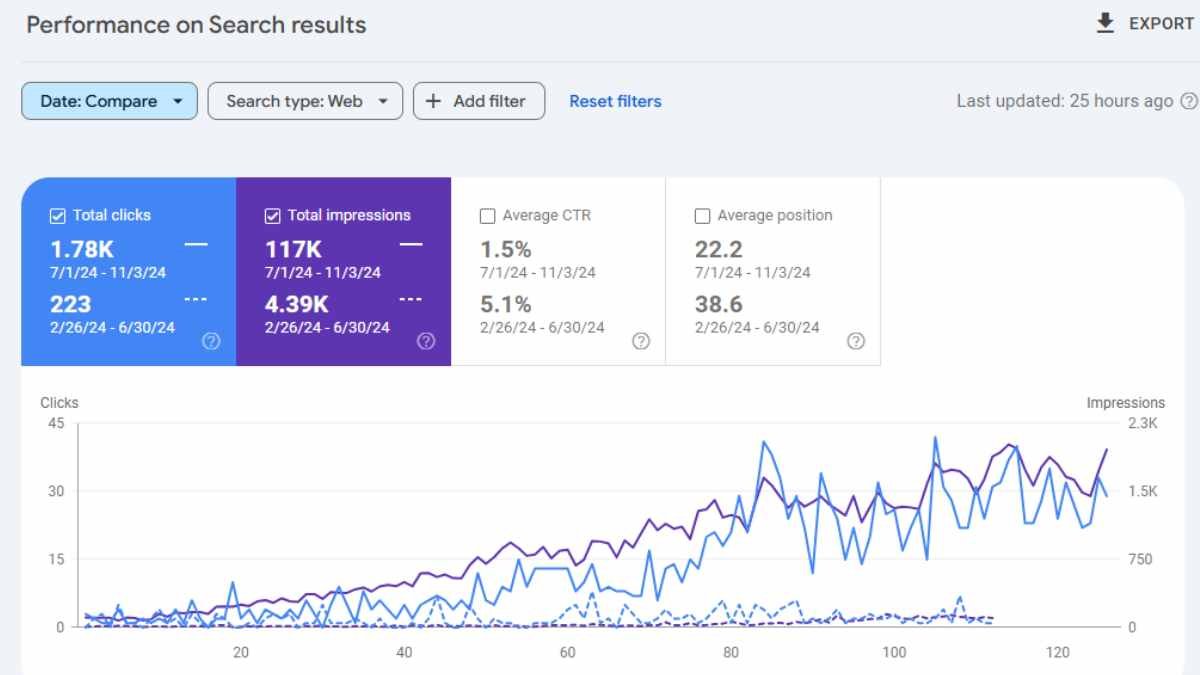Is your website invisible because of poor on-page SEO? I’ve seen this happen to too many business owners. You build the website. You add the content. You wait… and nothing happens.
No clicks. No traffic. No leads.
That’s not because your business lacks value. It’s because your on-page SEO is either incomplete, outdated, or flat-out broken.
Let’s fix that.
This isn’t one of those shallow lists recycled from 2019. I’m sharing the exact on-page SEO checklist I use to audit blog websites, eCommerce stores, and SaaS tools.
This is based on 6+ years of hands-on experience across clients from wellness brands and photography service providers to SaaS analytics tools.
You’ll learn not just what to optimize but why it matters, how to do it, and how I’ve used it to fix real websites that were bleeding potential.
Why On-Page SEO Still Matters More Than Ever?

Let’s get something straight: Google has changed, but on-page SEO hasn’t died — it’s evolved.
Backlinko’s recent study found that up to 85% pages with a clear keyword in the title tag (H1) rank significantly higher, especially in competitive industries.
On-page factors account for over 30% of total ranking influence, particularly for small and medium-sized sites without a heavy backlink profile.
Let me put that into perspective. You could be writing the best content in your niche… and still get outranked by your competitor because your meta tags are sloppy or your internal links are nonexistent.
In a recent project, I worked with an eCommerce brand that sells handmade jewelry. Their site had solid content, beautiful product photography, and great UX but they never optimized their title tags, headings, or image alt texts.
Within 2 months of implementing my on-page SEO fixes, their organic traffic jumped by 48%, and three product pages hit page 1 for high-converting keywords.
So ask yourself:
– Is your website’s content working hard enough to rank?
– If you’re not sure — let’s walk through this checklist together.
1. Start With Intent – Keyword Placement & Relevance
Here’s the truth: You can’t just plug a keyword into your blog and hope it ranks.
I always tell my consulting clients that Google doesn’t just want keywords. It wants context.
That’s why every on-page SEO audit I do starts with one question:
– Does this page align with the searcher’s intent?
Your primary keyword (like “on page seo checklist”) should be placed naturally in:
– Title tag
– URL slug
– H1 heading
– First 100 words
– H2 heading
And throughout the body copy, where it adds value
But don’t just drop keywords — build relevance. If the reader is searching for a checklist, they’re not looking for theory. They want steps, tools, and structure.
Last year, I worked with a freelance SEO specialist who had solid keyword placement but missed intent. She wrote a blog targeting “eCommerce SEO tips,” but the post was too advanced — the audience needed beginner advice.
Once we restructured the content to match the searcher’s goal, her bounce rate dropped by 35%, and the post moved from position #12 to #3.
Your keyword is the door — but intent is the key.
2. Title Tags That Don’t Just Rank — They Win Clicks
If your title tag doesn’t get the click, it doesn’t matter how well your content ranks.
Your title tag is the first handshake with your user. It’s also one of the strongest on-page SEO signals Google evaluates.
But here’s what many businesses get wrong:
– They stuff too many keywords
– They write like a machine
– They forget about emotional pull
– They don’t focus on user curiosity
Want to win clicks and rank? Do both.
Here’s how I write them for clients:
– Front-load your keyword (e.g., “On-Page SEO Checklist For Startups”)
– Follow it with a benefit or emotional hook (e.g., “Stop Guessing, Start Ranking”)
– Keep it under 60 characters so it doesn’t get cut off.
– Add power words or brackets when it fits — (Free Guide), [Checklist], {Updated}
Real example from a SaaS client I worked with:
Before: “SEO Checklist for Pages”
After: “SaaS On-Page SEO Checklist – Fix What’s Slowing You Down”
Result: CTR improved by 31% in 6 weeks
Ask yourself:
– Would I click on my own title tag in a sea of Google results?
If not — you’re wasting your #1 ranking signal.
3. Meta Descriptions That Pull The Reader In
This one’s underestimated, yet it’s often your only chance to pitch the click. Google may or may not use your meta description, but when it does, it better sell.
The goal isn’t to repeat the title — it’s to give the reader a reason to care.
Best practices I use:
– Keep it between 140–160 characters
– Include a mini CTA or pain-relieving promise
– Add your target keyword once, naturally
– Write it like a one-line ad for your content
Here’s a format I recommend:
“Is your website not ranking the way it needs to? Use this proven on-page SEO checklist to fix critical issues fast and boost visibility today.”
Remember, in one eCommerce project I handled, rewriting 12 meta descriptions with emotional hooks led to a 22% improvement in average CTR across category pages. No additional backlinks. Just better metadata.
Your meta description is your sales pitch — make it count.
4. Use Headers Like A Pro – For Humans, Not Just Bots
Here’s where many businesses unknowingly lose their readers.
I once audited a startup site where every section used H2 — no hierarchy, no structure. As a result, readers got lost, and Google couldn’t make sense of the content.
Remember: Your headers are the map, not just the markers.
Here’s how I structure them when I optimize:
– One H1 only – your main topic (already covered by your page title)
– Use H2s for major sections (like this checklist)
– Use H3s and H4s to support subpoints or deeper breakdowns
– Include your primary or related keywords in at least 2–3 headers
– Add semantic relevance — think “steps,” “mistakes,” “tools,” etc.
I’ve found that even small changes to the header structure can influence page time and scroll depth. In a recent SEO content rewrite for a solopreneur freelancer’s site, proper header nesting alone led to a 19% increase in average session duration.
Can someone skim your headers and still understand your value? If not, restructure. You’re writing for both humans and search engines.
5. Optimize Your URLs For Clarity and Keywords
It’s easy to overlook, but your URL structure can strengthen or weaken your SEO.
If your URLs look like this:
www.example.com/blog/12345-post-name-v2
You’re wasting one of your ranking assets. Worse — your content feels untrustworthy.
Here’s what I recommend and implement for clients:
– Use hyphenated, short and clean URLs
– Keep them under 75 characters count
– Remove dates, numbers, and irrelevant words
– Use primary keyword once and naturally
For example:
– Bad: /seo-post-checklist-2021-version-updated-again
– Good: /on-page-seo-checklist
Clean URLs don’t just help with rankings. They make your site look more polished and professional, especially when shared on social, in emails, or during sales pitches.
Simple URLs = stronger trust + better rankings.
6. Content Depth – Go Beyond 400 Words Per Page
I’ve had clients come to me asking why their beautifully designed pages weren’t ranking. When I checked, they had thin content, about 150 to 200 words on key landing pages.
Google’s algorithm is trained on depth — especially when determining topical authority.
According to Backlinko, pages ranking in the top 3 results have an average of 1,447 words.
But don’t mistake “long” for “fluff.” I tell my clients this often:
Every paragraph must earn its place.
Here’s how I optimize for depth without boring the reader:
– Address multiple subtopics within your core keyword
– Add examples, comparisons, or statistics to every major point
– Embed questions that users are likely to ask and answer them clearly
– Add “People Also Ask” content in a natural flow
– Use real scenarios from my experience to bring the points to life
When I optimized a Shopify agency’s core blog on technical SEO, we expanded their post from 700 to 2,200 words. We added internal links, case studies, and niche-specific FAQs. That page jumped from page 3 to the #5 spot in 6 weeks.
You don’t need long content — you need the right content.
7. Internal Linking – Build Pathways, Not Dead Ends
If your blog posts or landing pages don’t link to other valuable content, you’re leaving SEO juice on the table.
Think of internal links like roads. They connect your site’s value. Without them, your best content sits alone—hard to find and rank.
My internal linking checklist includes:
– 3–5 internal links per blog post (relevancy matters)
– Linking to relevant services, cornerstone pages, or FAQs
– Using anchor text that naturally fits the sentence
– Linking to older posts from new ones, and vice versa
– Prioritizing pages with high potential but low authority
Let me give you a real-world case:
A B2B SaaS client I worked with had a great blog strategy but poor internal links. We mapped content clusters and added smart, contextual links across their 15 top-performing articles.
That small change increased crawl efficiency and led to a 22% jump in organic impressions in just over a month.
So, does your content lead somewhere — or leave readers stranded?
Build bridges, not bounce points.
8. Add External Links To Trusted Sources
Want Google to see your page as trustworthy? Then show that you trust others, too.
External or outbound links, point from your content to credible, high-authority sources. These validate your claims, improve topical relevance, and build semantic connections in the eyes of search engines.
I once audited a blog for a niche eCommerce brand that was packed with insights but didn’t reference a single external source.
After updating just three posts with relevant links to industry studies and respected publications, they saw a 19% uptick in organic visibility within six weeks.
Here’s the key: Don’t link just for the sake of it. Always choose reputable, relevant sources. Think government websites, top industry blogs, well-known media outlets, and original research.
And remember, Google’s Search Quality Evaluator Guidelines specifically mention experience, expertise, authoritativeness, and trustworthiness (E-E-A-T). Linking to reliable external sources helps tick those boxes.
Pro Tip: Use anchor text that describes the value the reader will get from the source. Avoid over-optimized or generic phrases like click here.
9. Image SEO – Visibility Hidden In Plain Sight
This is the most underused on-page tactic in my audits. If you upload images without optimization, you’re not just wasting space but missing rankings.
Here’s what I check for every client project:
– Use descriptive file names (e.g., on-page-seo-checklist.webp)
– Add alt text that describes the image and includes relevant terms
– Compress for faster load times using tools like TinyPNG or Squoosh
– Serve images in next-gen formats (WebP)
– Make sure images are responsive on all screen sizes
I once optimized a lead magnet landing page for a freelancer. The images were slowing down the page, had no alt tags, and no schema. After optimizing, her page speed improved by 38%, and that page started ranking in an image search for her niche keyword.
Your images should work as hard as your words.
Work On Your Website’s Technical SEO – Bonus!

Great content and keywords won’t matter if your site’s technical health is holding everything back. That’s the reality many business owners overlook.
While technical SEO isn’t the same as on-page SEO, both need to work in harmony. If your site loads slowly, breaks on mobile, or lacks clarity for search engines, then even the best-optimized pages might never reach your audience.
I’ve seen this firsthand while consulting for a SaaS platform that had killer blogs — but poor crawlability and no schema. Once we addressed their technical gaps, rankings climbed across the board.
Before we wrap, let’s cover three essential technical elements that directly impact your on-page performance:
1. Page Speed Is Non-Negotiable – Fast Wins Always
Speed isn’t a bonus — it’s the baseline.
Every second your site takes to load costs yalou leads. According to Google, if your site takes longer than 3 seconds to load, 53% of users will bounce.
I worked with an eCommerce client whose homepage loaded in 7.1 seconds. We trimmed unnecessary scripts, compressed images, and moved to a lightweight theme. The result? Page load dropped to 2.3 seconds, and their bounce rate improved by 21% in 2 weeks.
Here’s what I include in my page speed optimization checklist:
– Compress all images and serve in WebP format
– Eliminate render-blocking resources
– Use a fast, reliable hosting provider
– Enable browser caching and lazy loading
– Use CDN services like Cloudflare
– Test using PageSpeed Insights or GTMetrix
Would you wait 5 seconds for your site to load? If the answer is no — neither will your customers.
2. Mobile UX – Make It Effortless On Every Screen
According to Explodingore, more than 63% of all website traffic now comes from mobile devices.
Yet many business owners forget that what looks “okay” on desktop often looks messy on phones.
I recently consulted for a solopreneur in the coaching space. Her site looked stunning on MacBooks but collapsed on iPhones. Button texts overlapped, images were cut off, and scroll depth was terrible. After a mobile-focused redesign, her mobile conversions rose by 28%.
Here’s my quick mobile UX checklist:
– Readable font sizes (at least 16px)
– Tappable buttons with room to breathe
– No horizontal scrolling
– Avoid popups that block content
– Test on multiple devices and browsers
– Use mobile-first responsive design
If users can’t navigate your site with one thumb, you’re bleeding traffic.
3. Add Structured Data – Help Google Understand You
If Google can’t read your content’s structure, it won’t rank it properly — even if it’s great.
That’s where schema markup steps in.
Think of it as labeling every piece of your site—product, article, FAQ, review, etc. When done right, it boosts your chances of earning rich snippets, FAQs, review stars, and other visual enhancements in the SERP.
I use tools like Schema.org or Google’s Rich Results Test to validate every page I touch. For most content-focused pages, I recommend adding:
– Article schema
– Breadcrumb schema
– FAQ schema (if applicable)
– Local Business schema (for service-based sites)
– Review schema (when you’ve got client testimonials or products)
Here’s proof:
For a content agency site I consulted, adding FAQ schema on just five service pages led to two of them earning FAQ-rich results, driving a 15% CTR improvement in three weeks.
Google rewards clarity — give it what it needs.
Final Takeaway – On-Page SEO Checklist
We’ve covered a lot — and I know it might feel overwhelming.
So here’s your consolidated on-page SEO checklist, whether you’re optimizing your own site or preparing for a redesign:
– Clear, optimized title tags and meta descriptions
– Strategic H1–H4 structure
– Primary and semantic keyword integration
– Short, descriptive URL slugs
– Deep content with real value (1,000+ words where needed)
– Internal links to core pages and related blogs
– Alt tags and compressed image files
– Page load time under 3 seconds
– Fully responsive and mobile-optimized
– Implemented schema markup where applicable
If you tick most of these boxes, you’re ahead of 90% of websites competing with you right now.
But if you’re still unsure where to start — or you’ve already tried all this without results — I can help.
I’ve worked with eCommerce stores, SaaS brands, and freelancers to optimize pages that rank and convert. Let’s turn your content into a growth engine, not just a placeholder.
Ready to see what better SEO really feels like?
Shoot me a message, and I’ll personally audit one page of your site — no charge, no fluff.